1.
# -*- coding:utf-8 -*-
import os
res = os.access('.', os.W_OK | os.X_OK | os.R_OK)
print(res)
print(os.getcwd()) # 현재 디렉토리를 리턴
os.chdir('c:\Test\MyPython') # 디렉토리 위치를 변경
print(os.getcwd()) # 변경된 현재 디렉토리를 리턴
2.
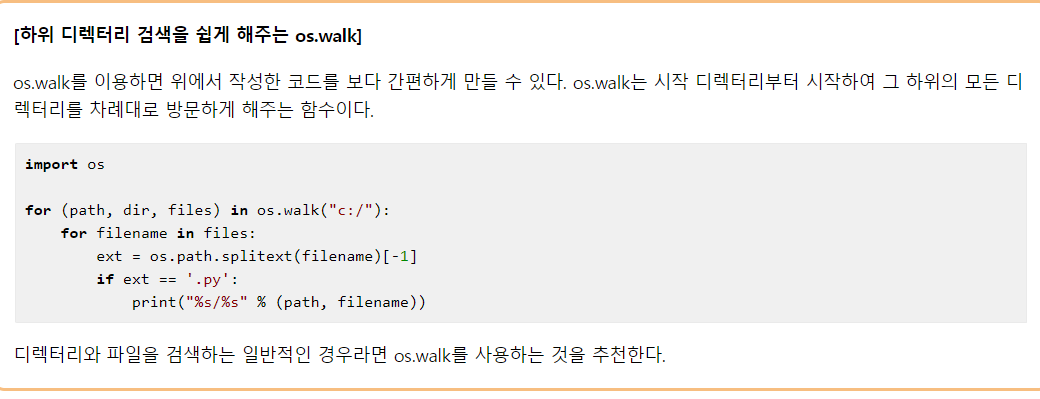
3.
# 1. c:\mytest 만들기
from os.path import *
try:
rpath = "c:/mytest"
if exists(rpath):
print('이미 만들었어')
else:
os.mkdir(rpath, os.W_OK|os.R_OK, dir_fd = None)
except OSError as e:
print("Exception : OSError", e)
#2. c:/mytest/a.txt
open('c:/mytest/b.txt', 'w+')
#3 목록을 확인
for path, dirs, files in os.walk('C:\mytest'):
print(path, dirs, files)
4.
#-*- codiing:utf=8 -*-
import os, time
from os.path import exists
os.path.join('c:m','a.txt')
os.path.join(r'c:\\m','a.txt')
print(os.listdir('c:/'))
path='c:/Test'
file_list=os.listdir(path)
for file in file_list:
file = os.path.join(path,file)
print(file,os.stat(file).st_size,time.ctime(os.stat(file).st_mtime))
5.
#-*- codiing:utf=8 -*-
import os, time
from os.path import exists
os.path.join('c:m','a.txt')
os.path.join(r'c:\\m','a.txt')
print(os.listdir('c:/'))
path='c:/Test'
file_list=os.listdir(path)
for file in file_list:
file = os.path.join(path,file)
print(file,os.stat(file).st_size,time.ctime(os.stat(file).st_mtime))
6.
import os.path
file = 'c:/Test/location.txt'
if __name__ == '__main__':
if os.path.isfile(file):
a = os.path.basename(file)
b = os.path.split(file)
c = os.path.normpath(file)
print(a)
print(b)
print(c)
7.
# -*- coding:utf-8 -*-
import os, time
file = 'c:/Test/MyPython/input.txt'
print(os.path.getctime(file)) # 파일 생성시간
print(time.ctime(os.path.getctime(file)))
print()
print(time.ctime(os.path.getatime(file))) # 엑세스 시간
print(time.ctime(os.path.getmtime(file))) # 변경 시간
print(os.path.getsize(file)) # 파일의 사이즈
print(os.path.splitext(file)) # 파일명과 확장자 분리
8.
readline - string
readlines - list
9.
순수하게 binary 코드를 쓰고 싶다면 write()메소드를 써줘야 한다.
그렇지 않고 writelines()를 쓰면 object를 요구하기 때문에 write()메소드를 써줄 필요가 있다.
10.
'국비교육' 카테고리의 다른 글
| Python 7일차 (0) | 2019.05.09 |
|---|---|
| Python 6일차 (0) | 2019.05.08 |
| Python 4일차 (0) | 2019.05.03 |
| Python 3일차 (0) | 2019.05.02 |
| Python 2일차 (0) | 2019.04.30 |


댓글